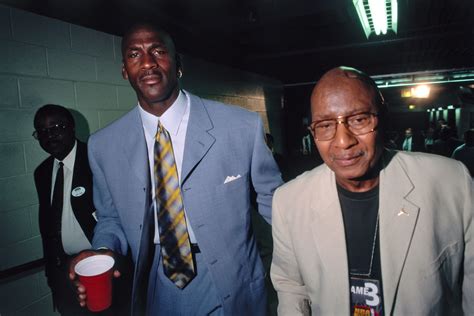What Is Dry Cell Battery Easy Replacement Guide
What Is a Dry Cell Battery?
A dry cell battery is a portable electrical energy source that converts chemical energy into electrical energy through an electrochemical reaction. Unlike wet cell batteries, which use a liquid electrolyte, dry cell batteries employ a paste or gel electrolyte, making them spill-proof and ideal for portable devices. Common types include alkaline, carbon-zinc, and lithium batteries, widely used in flashlights, remote controls, toys, and other everyday gadgets.
Why Replace Dry Cell Batteries?
Dry cell batteries eventually lose their charge due to depletion of active materials or self-discharge. When a device stops functioning, the battery is often the culprit. Timely replacement ensures uninterrupted operation of your devices. Signs of a dead battery include dimming lights, sluggish performance, or complete device failure.
Step-by-Step Dry Cell Battery Replacement Guide
Check the device’s battery compartment or user manual to determine the required battery type (e.g., AA, AAA, D, C, 9V). Using the correct type ensures compatibility and safety.
Step 2: Gather Tools and Materials- New batteries (same type and size)
- Screwdriver (if the compartment is secured)
- Clean cloth (for wiping contacts)
Locate the battery compartment, often marked with a battery icon. If it’s secured with screws, remove them carefully. For slide or latch mechanisms, gently open the cover.
Step 4: Remove Old BatteriesTake out the old batteries, noting their orientation (positive and negative terminals). Dispose of them properly at a battery recycling center.
Step 5: Clean the CompartmentUse a clean cloth to wipe the battery contacts and compartment. Remove any corrosion (white or greenish residue) with a mixture of baking soda and water, then dry thoroughly.
Step 6: Insert New BatteriesAlign the new batteries according to the polarity markings (+ and -) inside the compartment. Ensure they fit snugly but not forcefully.
Step 7: Reassemble the DeviceClose the battery compartment securely. If screws were removed, tighten them gently to avoid damage.
Step 8: Test the DeviceTurn on the device to confirm the new batteries are functioning correctly.
Common Mistakes to Avoid
Environmental Impact and Recycling
Dry cell batteries contain chemicals like zinc, manganese, and lithium, which can harm the environment if not disposed of properly. Many regions have recycling programs for batteries. Check local guidelines or visit retailers that accept used batteries for recycling.
FAQs
Can I recharge dry cell batteries?
+No, dry cell batteries are designed for single use. Attempting to recharge them can cause leakage or rupture.
How do I store dry cell batteries?
+Store batteries in a cool, dry place, away from direct sunlight and extreme temperatures. Keep them in their original packaging until use.
What causes battery corrosion?
+Corrosion results from electrolyte leakage due to old age, mixing battery types, or storing batteries in high-humidity environments.
Are lithium dry cell batteries better than alkaline?
+Lithium batteries offer higher energy density, longer shelf life, and better performance in extreme temperatures but are more expensive than alkaline batteries.
How do I know if a battery is dead?
+Use a battery tester or observe device performance. A dead battery may cause dim lights, slow operation, or complete failure.
Conclusion
Replacing dry cell batteries is a simple yet essential task for maintaining the functionality of your devices. By following this guide, you can ensure proper replacement, avoid common mistakes, and contribute to environmental sustainability through recycling. Always choose the correct battery type, handle them with care, and dispose of old batteries responsibly. With these steps, you’ll keep your gadgets powered and ready for use.